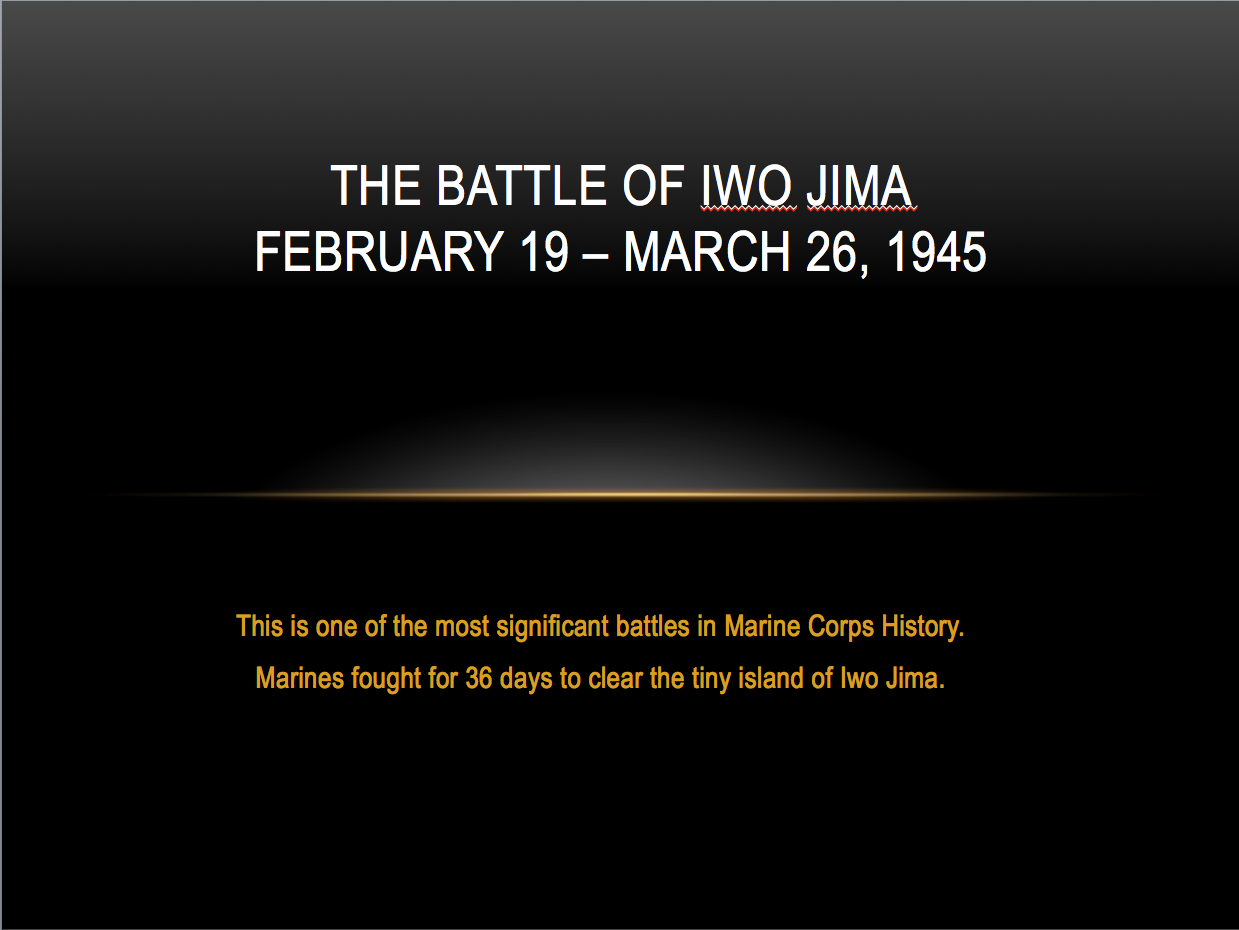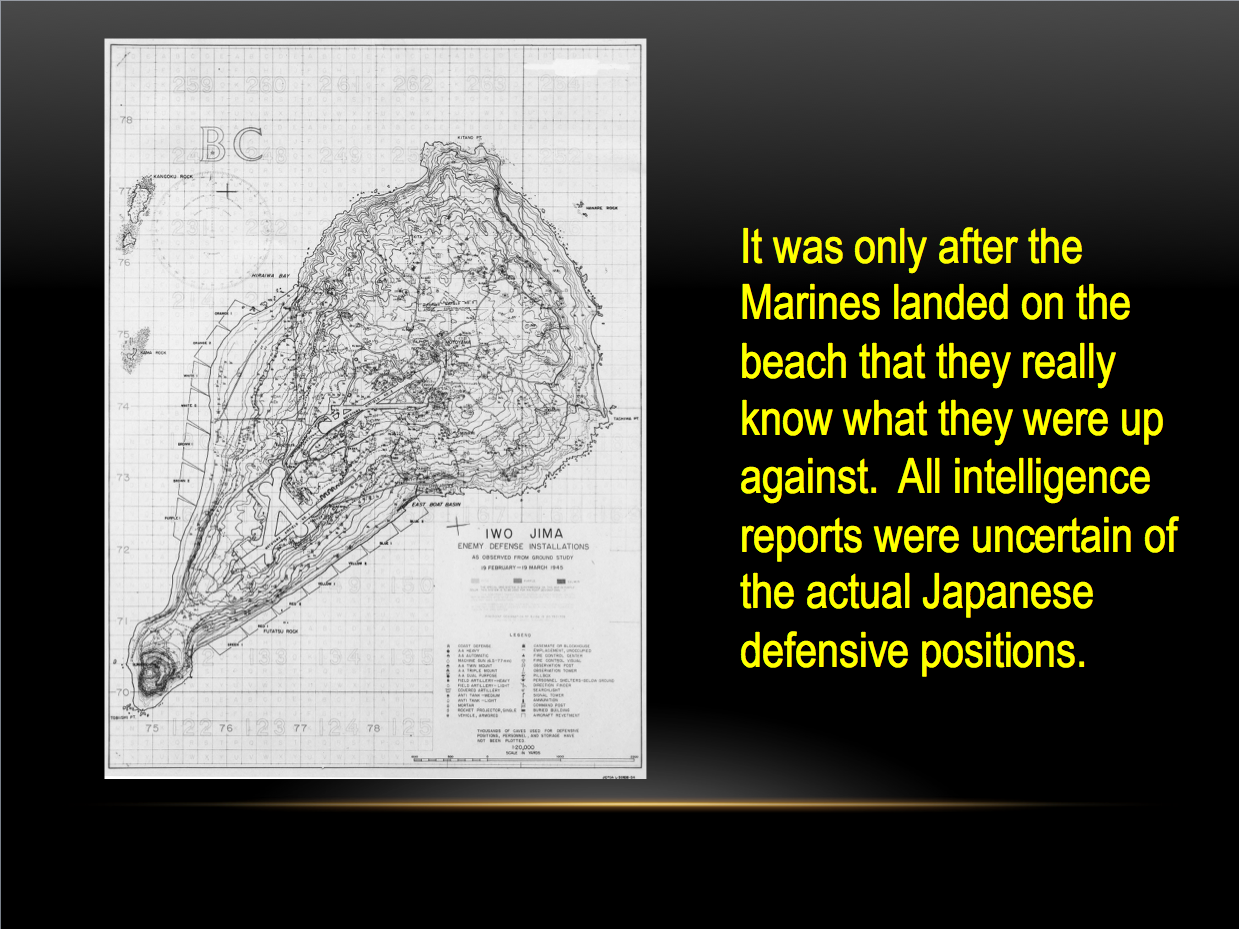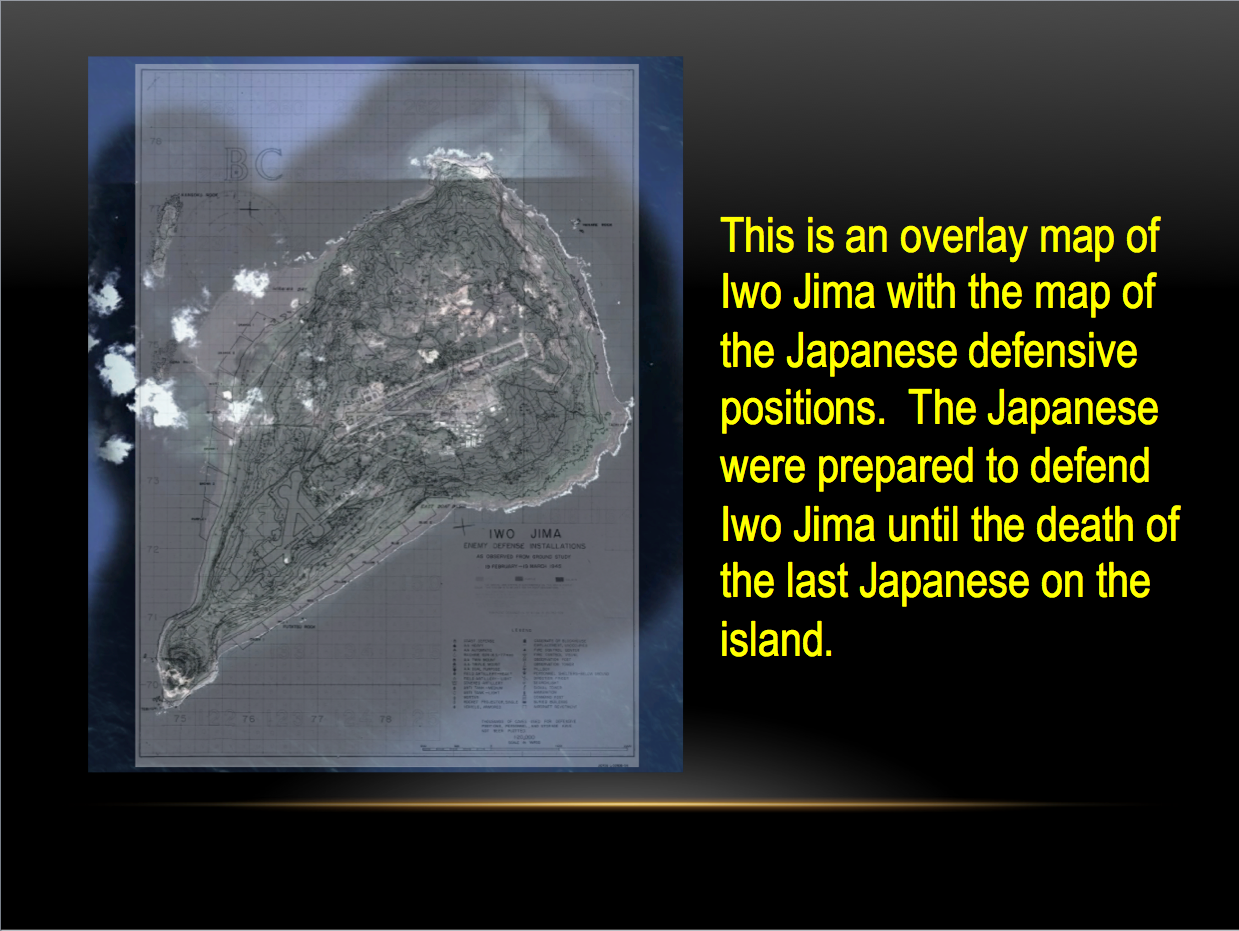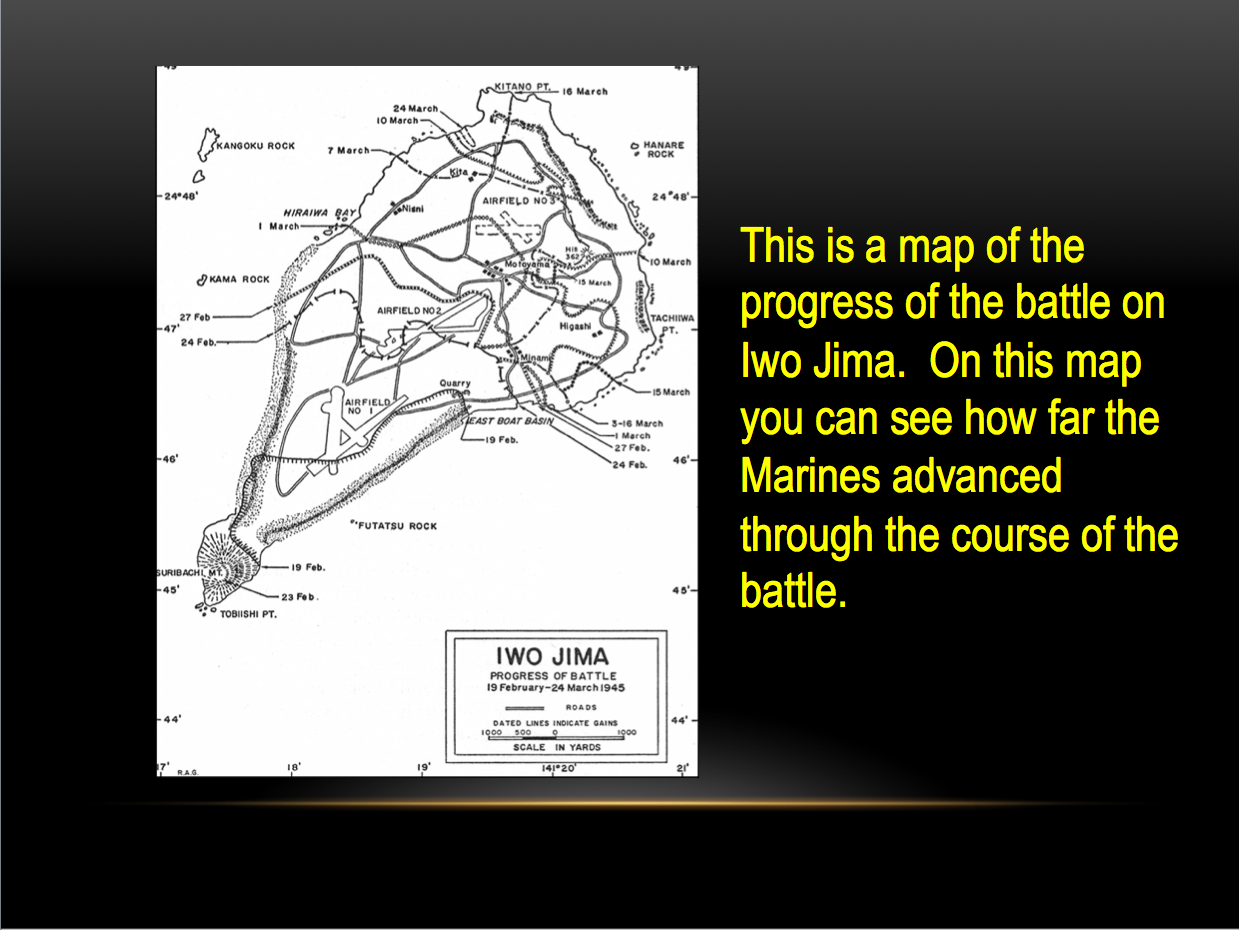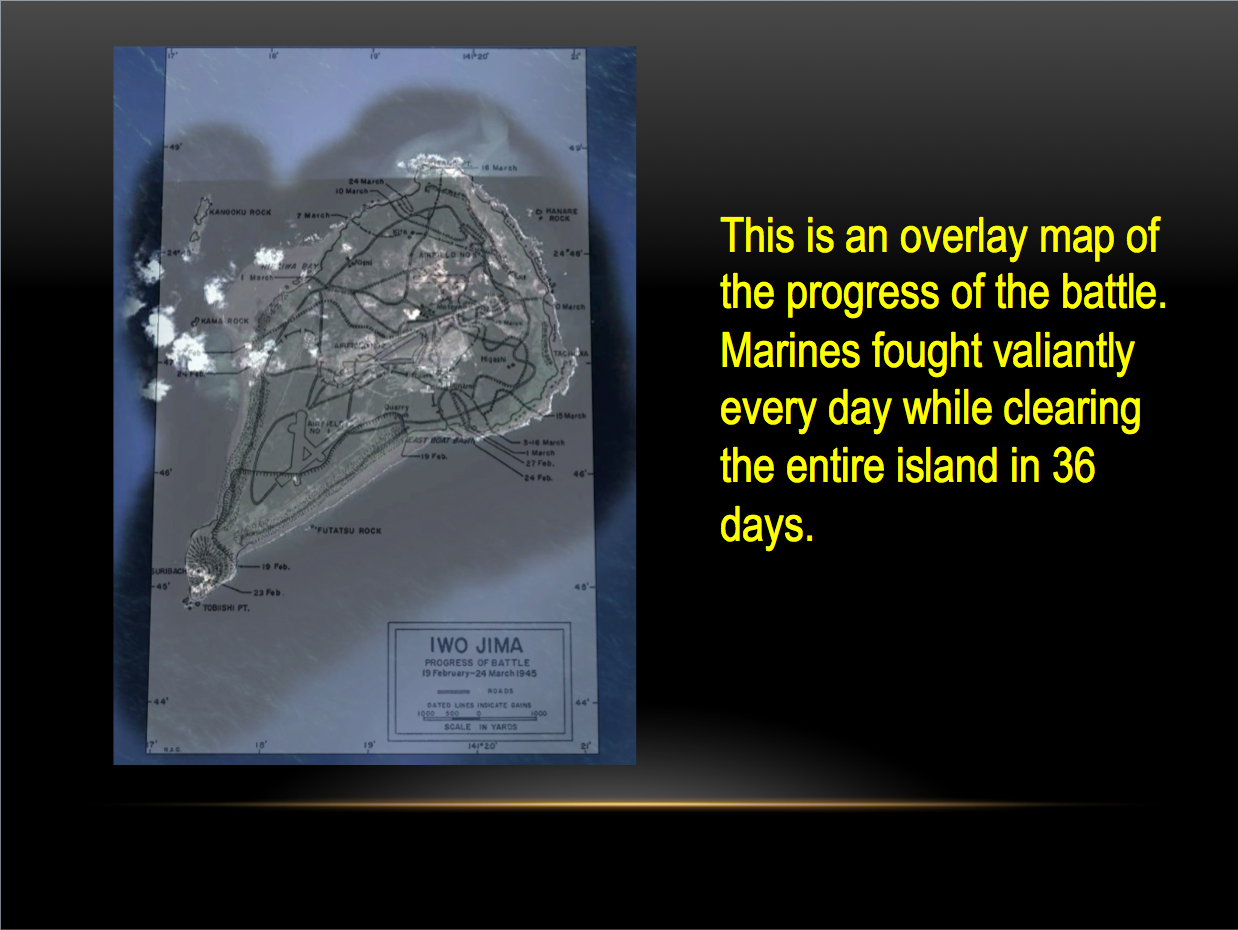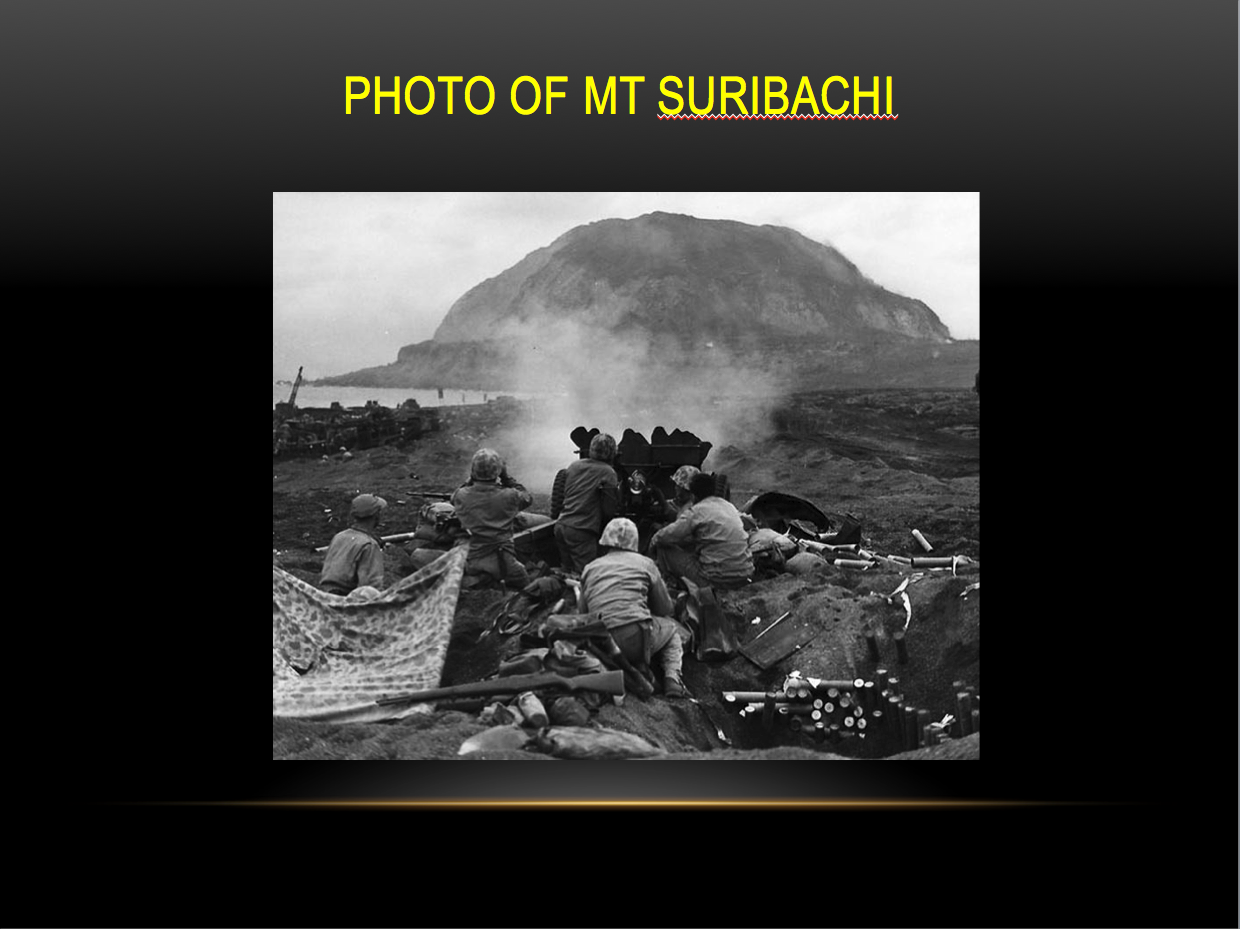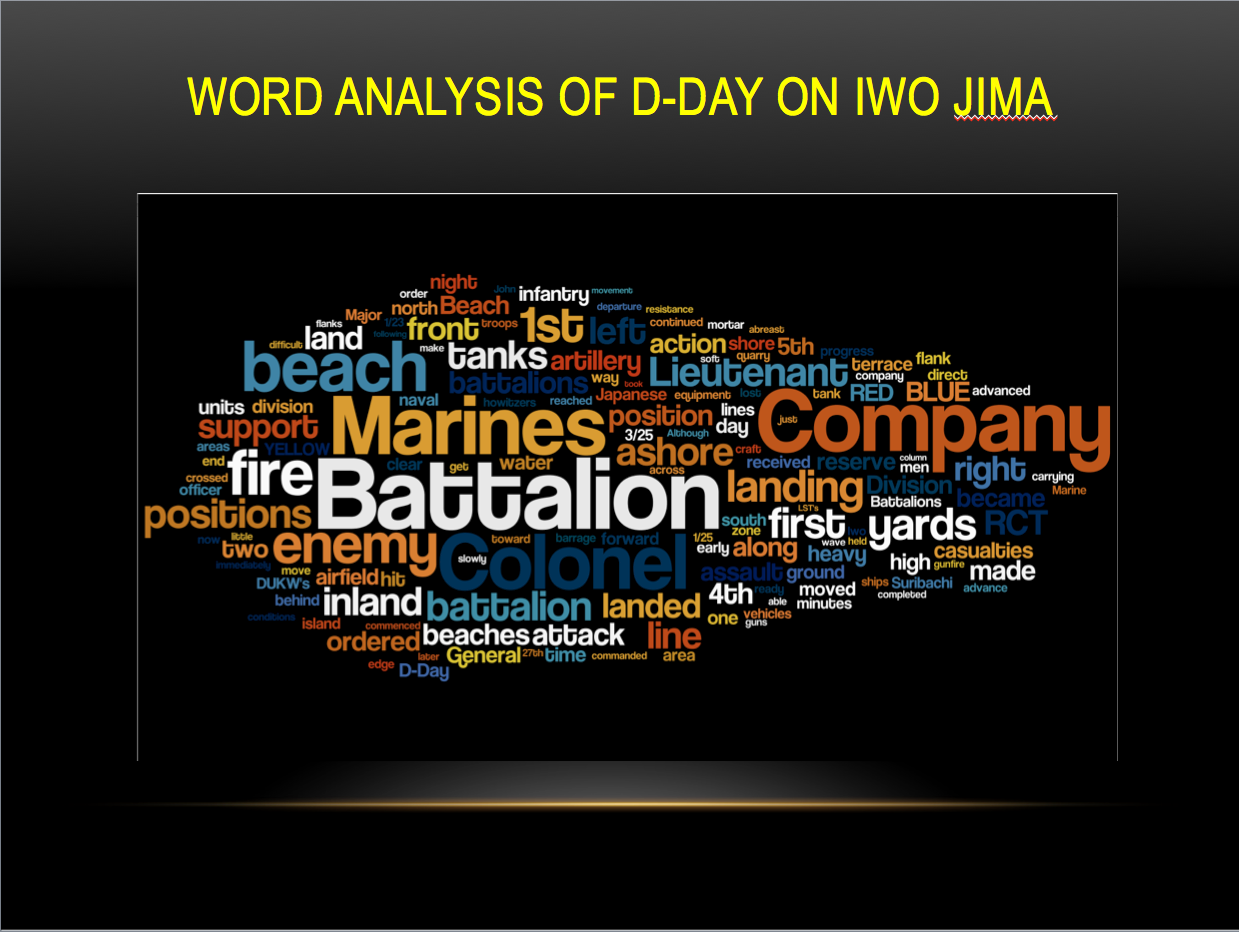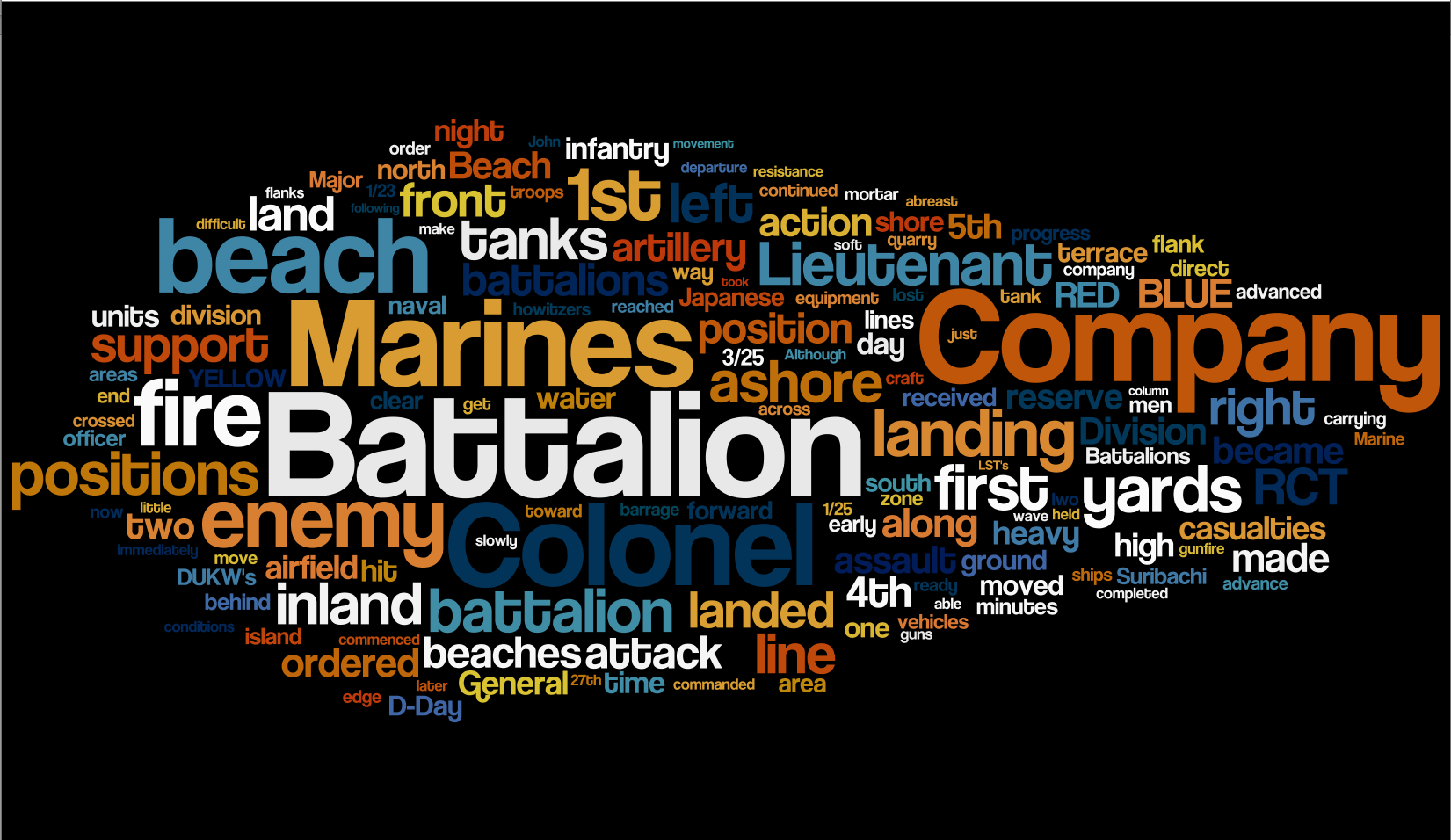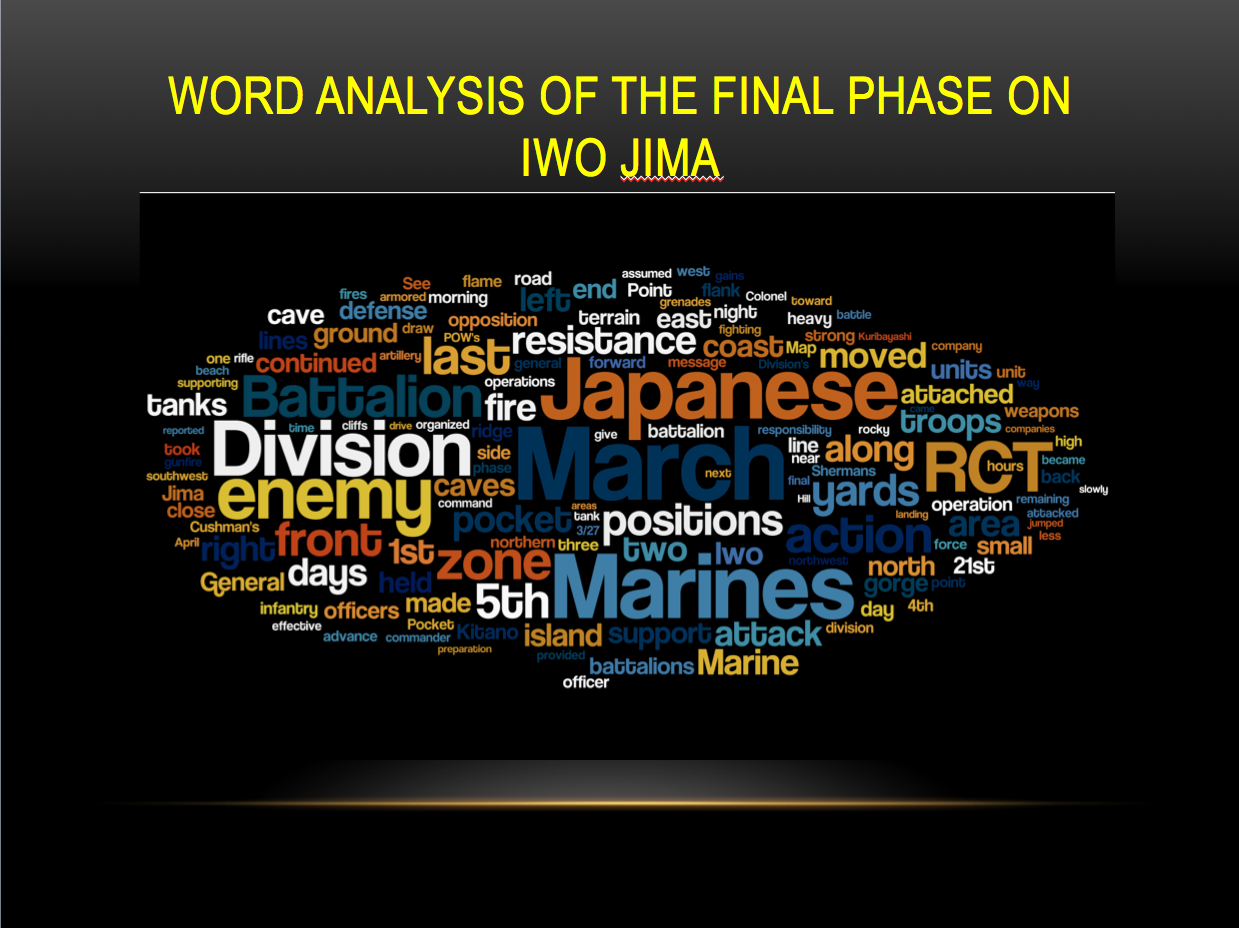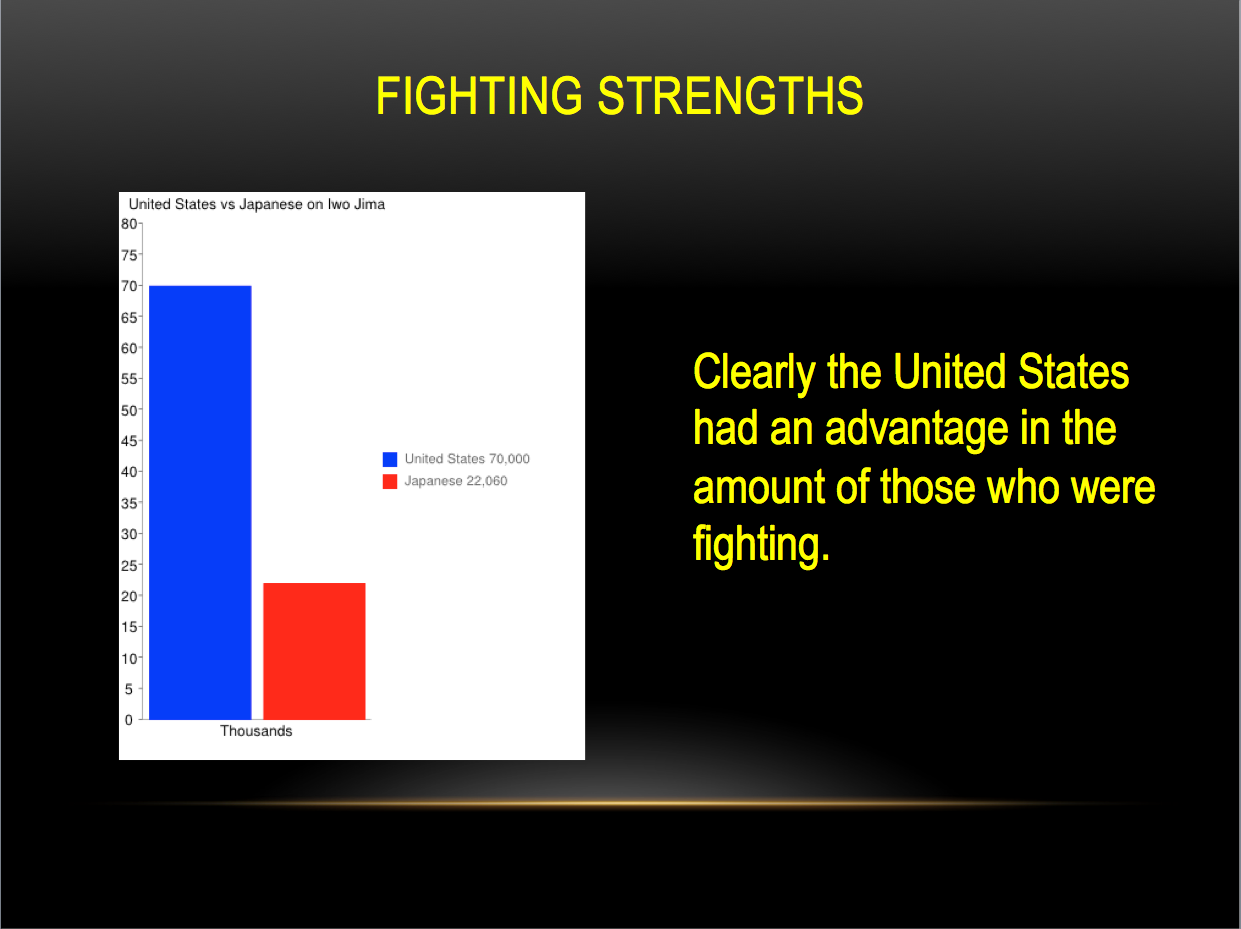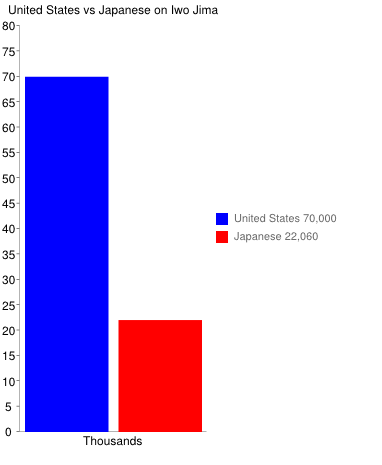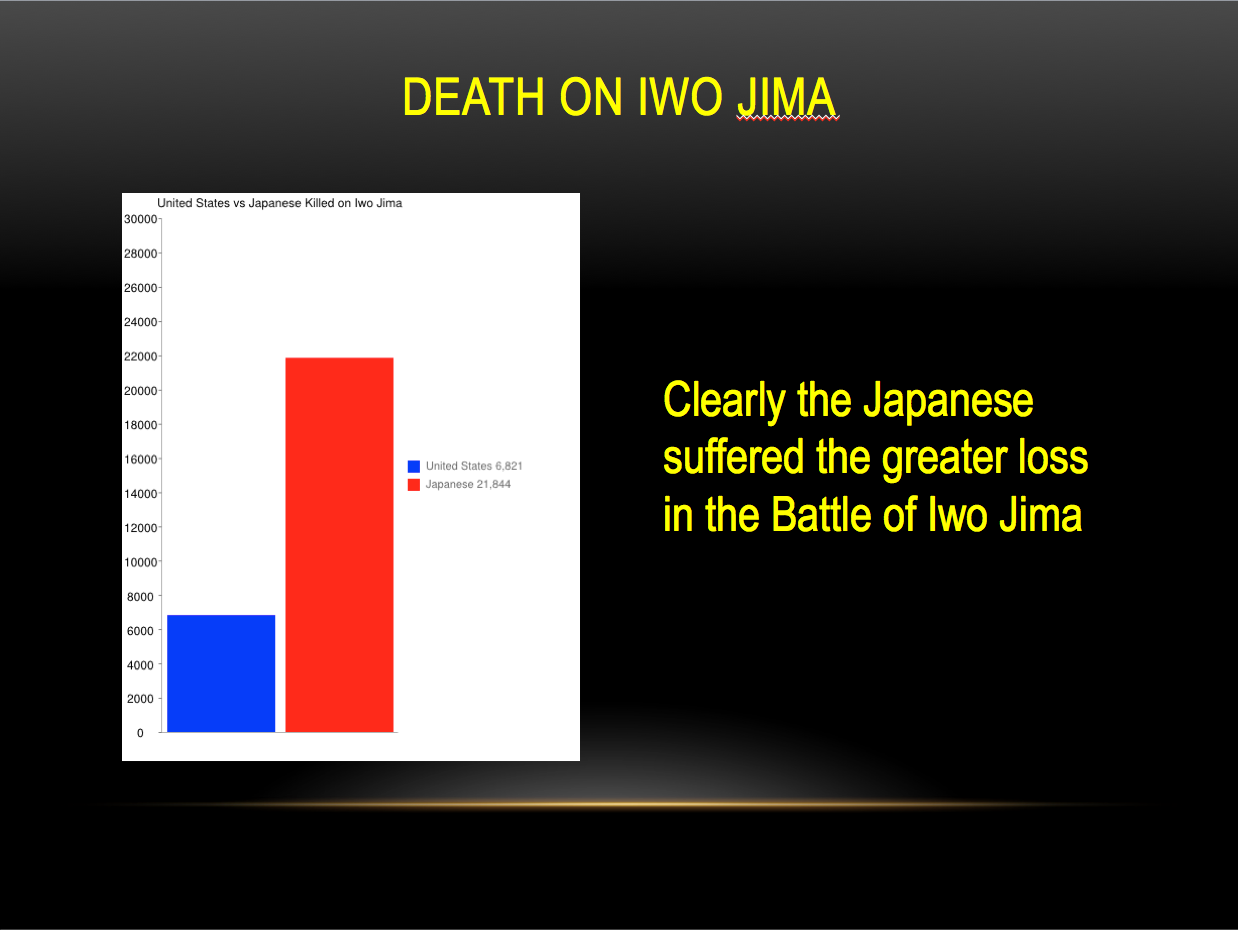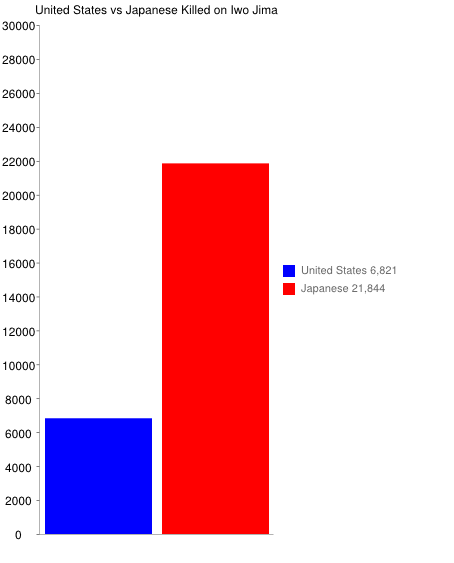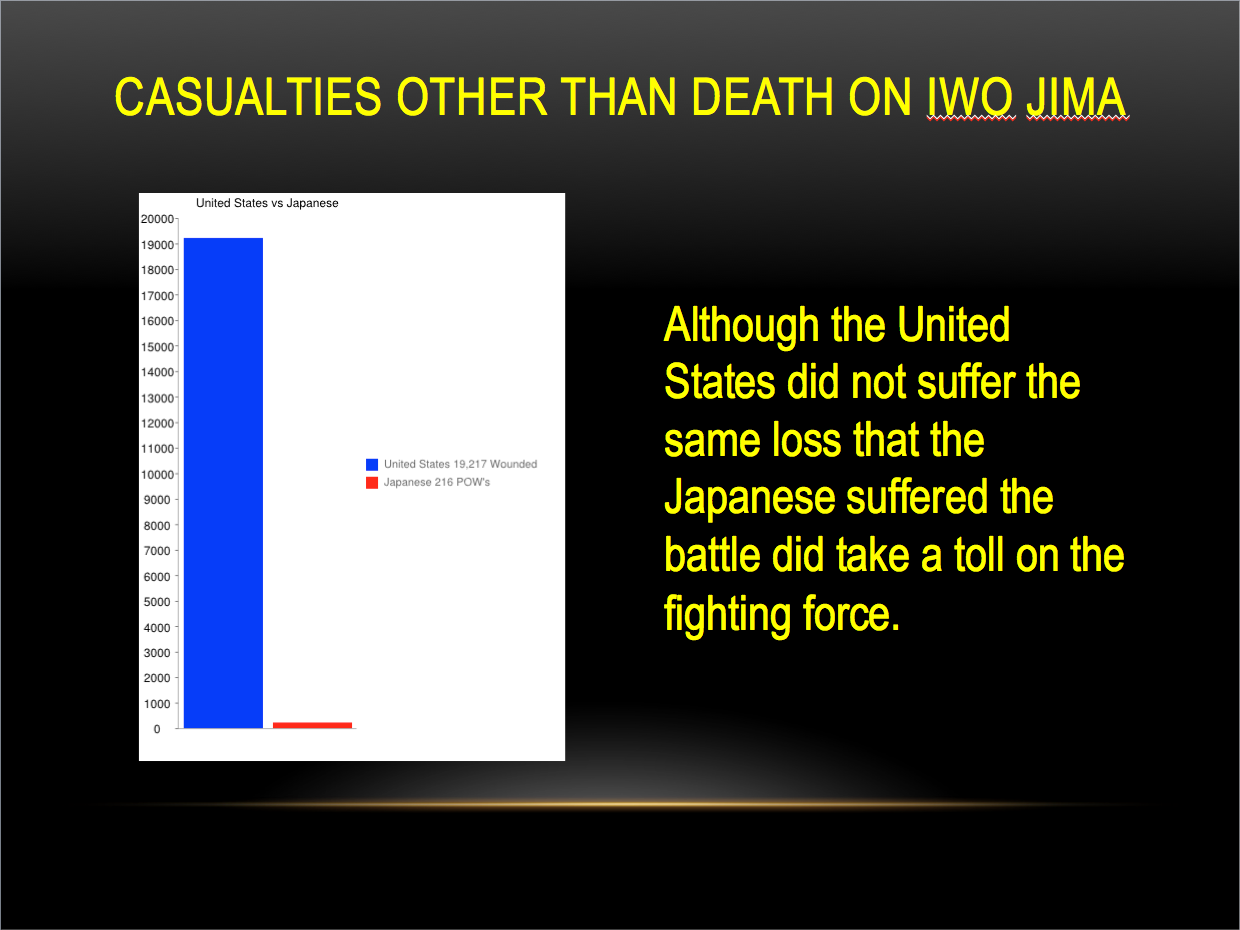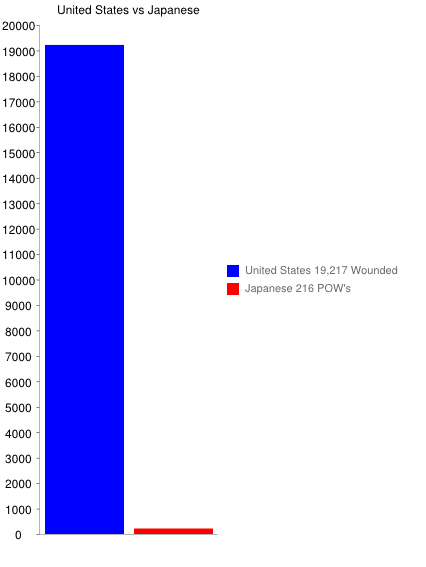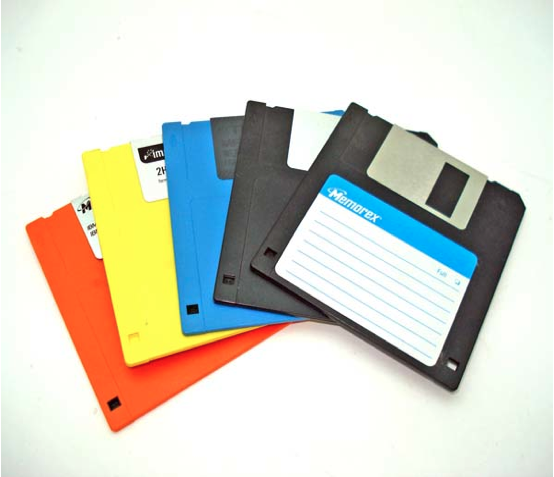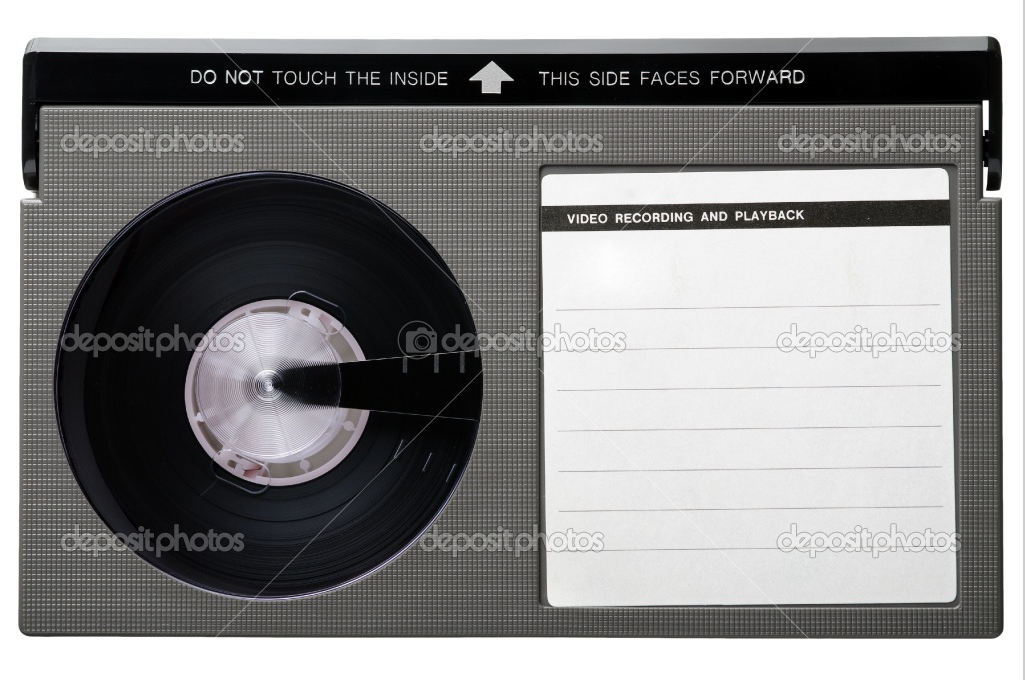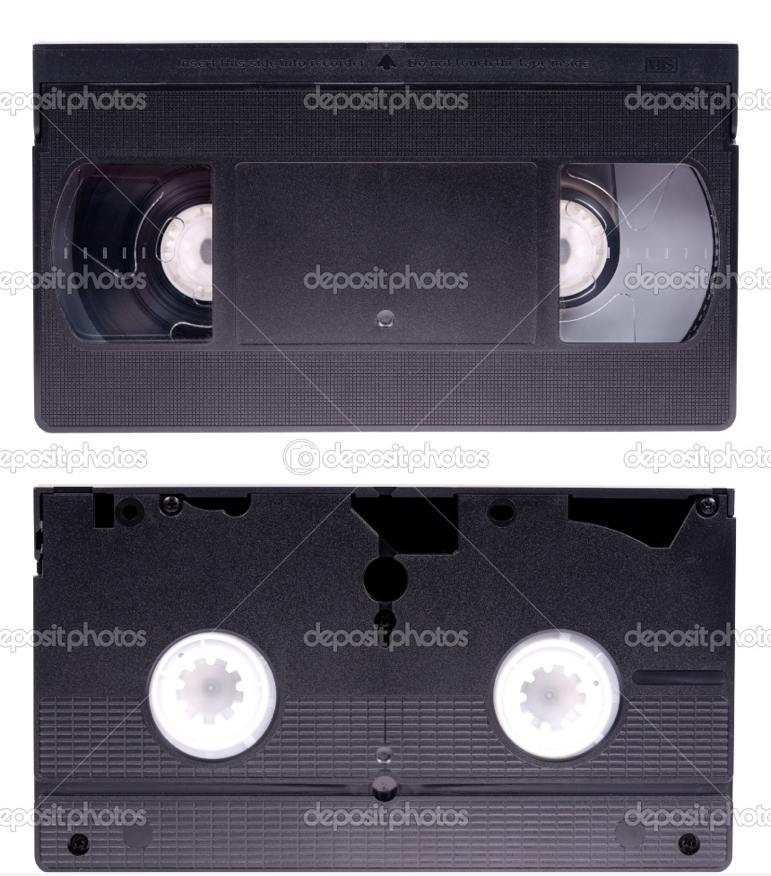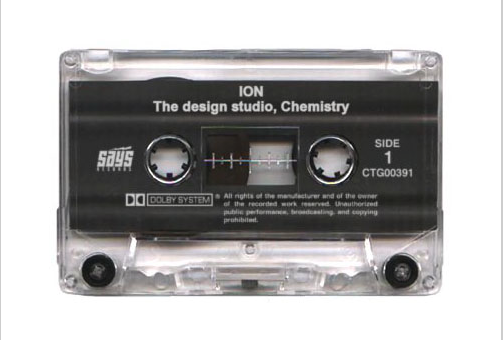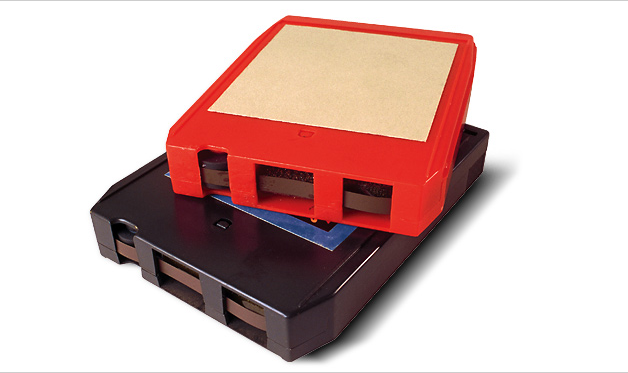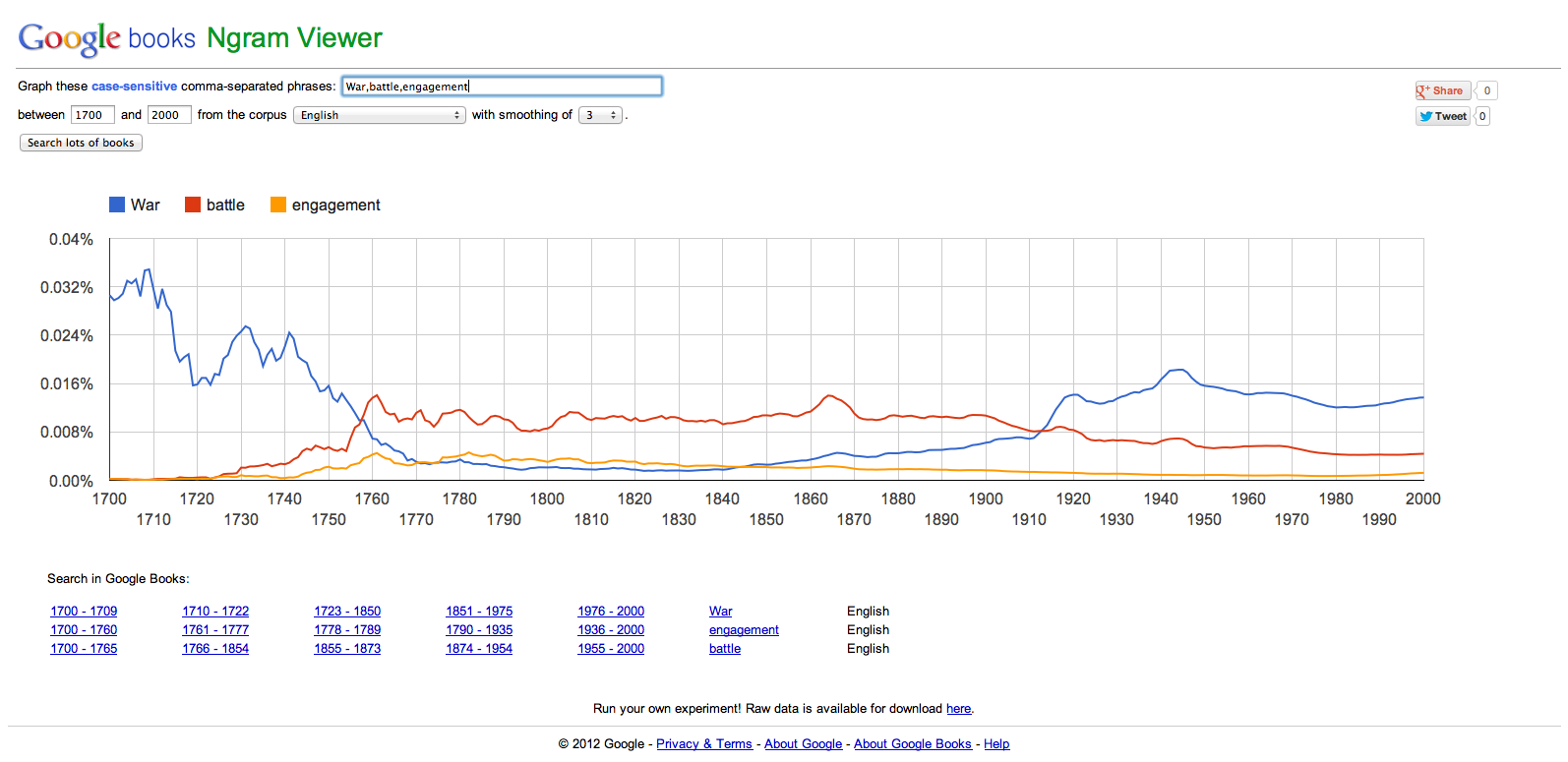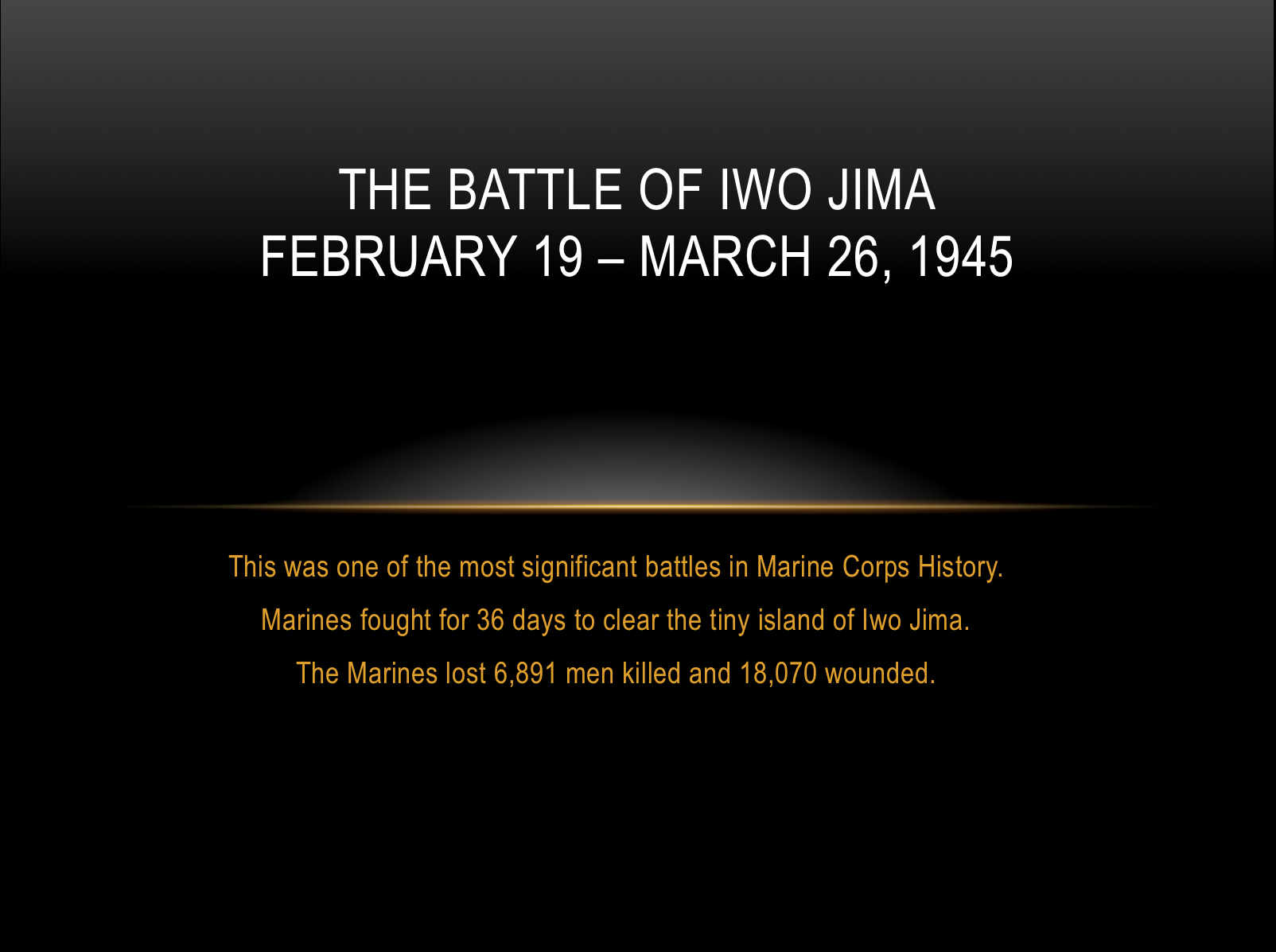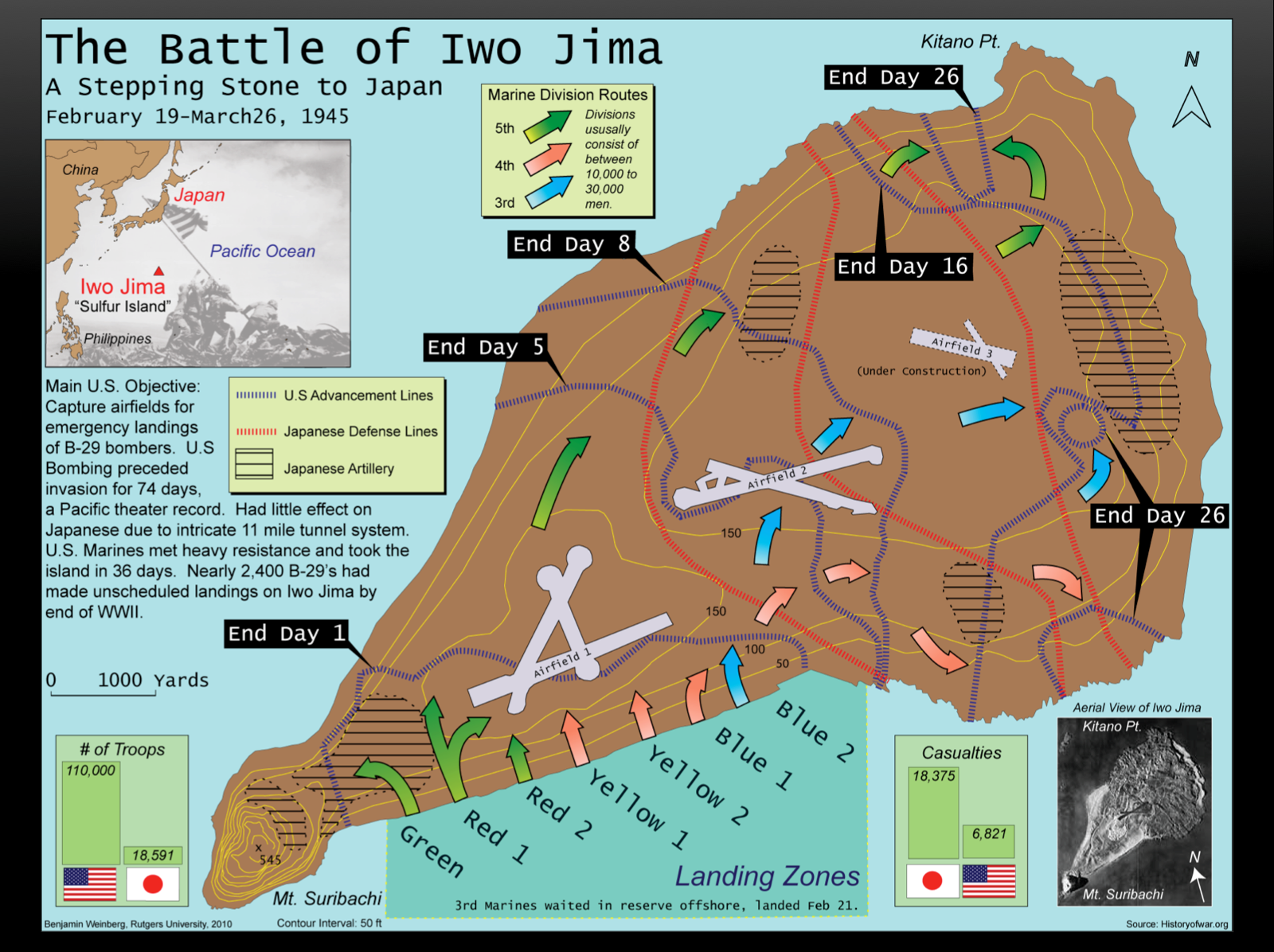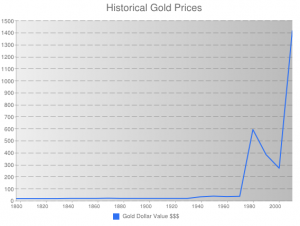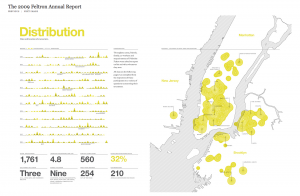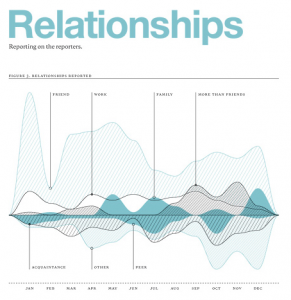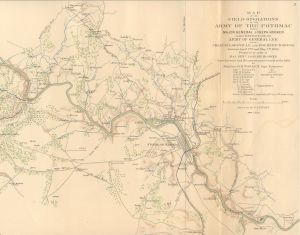In this map are the Japanese defensive positions that were recorded after the fighting had stopped. It took the course of the battle to really get an idea of how well the Japanese were dug in. The heroic efforts of the U.S. Marines proved to be a force that could not be stopped. It took the Marines 36 days to clear the tiny island of Iwo Jima. The Japanese gave the Marines hell but the Marines did not stop until the mission was complete. A closer look at the map reveals that the Japanese were more than prepared to defend this island. It is remarkable to think that U.S. Marines were able to clear such a heavily defended island in such a short amount of time. Once the Marines got a foothold on the island they did not stop the momentum that they had created on the first day.
One of the most difficult days of fighting was during the first day. Landing on a beach that is heavily fortified is one of the most difficult things to do. The U.S. Marines’ anxiety about getting off of the landing crafts were high as they approached the beaches that they were going to be landing on. Once the front doors dropped from the landing craft, rounds started to fly. Bullets were zipping by the heads of all of the Marines that were trying to get on the beach. Many Marines would never reach the beach. It was a bloody scene that would never be forgotten by those that would survive this battle. The odds were against the Marines but they proved that regardless of the odds they were more than capable of accomplishing the mission. The first day was fought hard and the Marines were able to get an initial foothold of the island despite the chaos that took place. Many Marines were presume dead after the first day only to fight again the next day. Marines would cross limit of advances because of the chaos that was taking place but they would quickly reorganize to continue to clear the island.
BEACH EAST LOOKING SOUTH
US Marine 37mm gun firing on Japanese positions on the northern slope of Mt. Suribachi, Iwo Jima in support of RCT 28, 21 Feb 1945
Mt Suribachi is the highest point on the island. Naval gun fire bombards the volcanic peak for several days before the Marines landed on the island. Minimal damage was done to the Japanese during the bombardment because they were well dug in. The U.S. Marines would do the unthinkable and fight their way straight up the top Mt Suribachi. Mt Suribachi is over 500 feet tall and it was extremely fortified by the Japanese. It took the Marines three days of fighting to get to the top of Mt Suribachi. Once U.S. Marines cleared the top of Mt Suribachi they raised Old Glory for the entire island to see. This single event was witnessed by those throughout the island and it motivated the Marines to continue their mission of clearing the island.
This is a word analysis of D-Day on Iwo Jima from the USMC Historical Monograph titled Iwo Jima: Amphibious Epic by Lt Col. Whitman S. Bartly, USMC. This book can be found at the following address:
http://www.ibiblio.org/hyperwar/USMC/USMC-M-IwoJima/index.html
What is interesting about this word analysis is that most of the popular words in this wordle have to do with Marines. The Japanese are not mentioned as much as one would suspect. You can see that Battalion was a word that was used a lot. This was probably so because there were multiple Marine Battalions that assaulted the beach on D-Day. Of course the word Marines was greatly used as well since it was Marines that landed on the beach. Most of the words in this wordle have to do with what the intent was on D-Day and partly on what was expected. Enemy was used quite a bit but not as much as Japanese. This wordle is clearly written from a Marine’s perspective.
This is a word analysis of the final phase on Iwo Jima from the USMC Historical Monograph titled Iwo Jima: Amphibious Epic by Lt Col. Whitman S. Bartly, USMC. This book can be found at the following address:
http://www.ibiblio.org/hyperwar/USMC/USMC-M-IwoJima/index.html
In this wordle you can see the change in concern. Japanese, enemy, resistance, and positions stand out more than in the last wordle. You can see that there is a different tone in this wordle than when the battle first began. Although the Japanese were being killed and they were causing havoc to the Marines that were working on clearing the island it is apparent that towards the end of the battle the Japanese gain the respect of the Marines. Although the Japanese were losing they proved to be a problem that needed to talked about. Words such as cave and gorge are being used more frequently and other words that depict the concern that the Marines had against their adversary. The use of the word Marine becomes subdue by the reaction to what is taking place during the final phase of the battle. Clearly the Japanese is the biggest concern.
The United States might have had greater numbers in the battle but the Japanese had the advantage by defending the ground that they spent months preparing for battle. The Japanese spent months digging an intricate tunnel system which proved to be very difficult to clear. The Marines would follow the Japanese into the tunnels that they would retreat into only after setting them on fire and throwing explosive in the tunnels. Many caves were also dug out by the Japanese. In certain situation the Marines would blow up the cave never to be enter by anyone. There were many underground defensive positions that the Japanese had built that it took several months after the end of the battle to completely document every tunnel, cave and defensive position that was built by the Japanese.
The Japanese that occupied Iwo Jima had been on the island for several months prior to this battle taking place. General Kuribayashi, the Japanese Commander of Iwo Jima, was brilliant. An aristocrat, he was educated in Canada and toured the US. In Japan, he was one of the few soldiers ever granted an audience by Emperor Hirohito.
His preparations, fortifications and strategy were marvels in the history of warfare. The Japanese strategy was unique for three reasons: 1) The Japanese didn’t fight above ground. They fought the battle entirely from beneath the ground. They dug 1,500 rooms into the rock. These were connected with 16 miles of tunnels. 2) Japanese strategy called for “no Japanese survivors.” They planned not to survive. 3) Japanese strategy was for each soldier to kill 10 Americans before they themselves are killed. The Japanese knew their fate. It was going to be fighting until the very end. General Kuribayashi gave his men the confidence that they needed to fight the Marines. It was only once the Marines were on the island fighting thru all of the Japanese defensive positions that they realized that they could not stop the Marines. The Marines just kept fighting and fighting. They were a fighting force that the Japanese were unexpected to fight. Many of the Japanese that knew that they were not going to make it alive committed suicide by using their personal weapon and shooting themselves.
U.S. Marines made up most of this number. The Marines were the ones that did most of the fighting on the island of Iwo Jima. At the start of World War II the Marine Corps began to change its fighting capability by focusing on amphibious warfare and one of the many things that Marines began preparing for was beach landings. The island of Iwo Jima was so small that any Navy ship could be seen coming miles before the island could be occupied by an opposing force. The Marines would be transported by landing craft in waves that were overwhelming. This proved to be an effective way of gaining a foothold of a beach. No one could do it better than the Marines. The Battle of Iwo Jima is one of the most significant battles in Marine Corps history, not only because of what the Marines were able to accomplish but because the Marines proved that they were a fighting force that could be used to gain the foothold of any shoreline regardless of how well defended it might be. One of the most problematic issues for the Japanese was letting the Marines establish a foothold on the beach. The first day came with a large amount of casualties. Some would argue if it was worth the amount of casualties suffered by the Marines. The mission accomplishment of the Marines on Iwo Jima was a success to the United States which paved the way for further operations that would have a positive impact on the fight against the Japanese. Without the successful fighting of the U.S. Marines the war against Japan might have taken a different course.
This photograph is the most iconic photograph ever taken in a military campaign. This photograph is a tribute to all of the men that lost their lives while fighting in the Battle of Iwo Jima. This image continues to be one of the most influential photographs ever taken during the time of war. This image is also a direct reflection of the efforts Marines made while fighting in the Battle of Iwo Jima.
The method that I plan to preserve this project is by saving it in multiple places. I am also going to save it in different formats to make it available in different formats for future use. I will do my best to keep these files in the same folder in multiple place so that they do not get lost by corruption that is caused by unforeseen circumstances.
Doing this project was a lot of fun and it brought everything that we have done in The Digital Past class together. It all makes sense and it is a very important part of our lives now. With everything being digital it is important that we understand the digital world in a manner that makes sense so that we can keep up with the evolving digital world. If you don’t keep up with it there is potential for being left behind. I wish all of you the best of luck in your future endeavors.